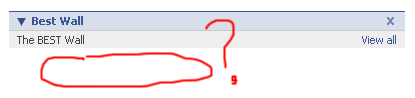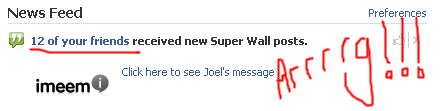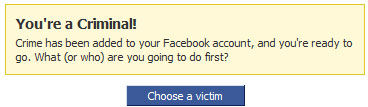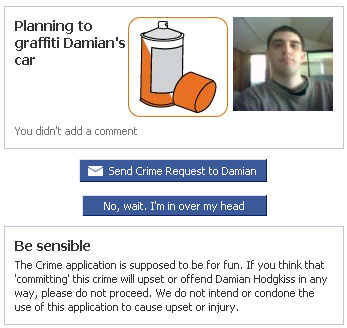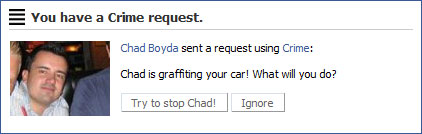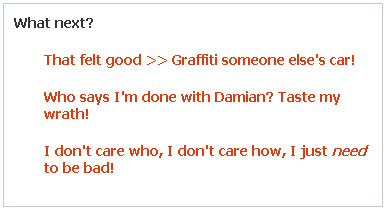Poke vs. SuperPoke! vs. X Me
Dec 06, 2007 in 3 Stars, Facebook, Just For Fun, Messaging
Poke
Rating: 




Facebook’s Poke isn’t even considered an application though you’ll find it under all of your friend’s profile pictures. It has only one option: Poke.
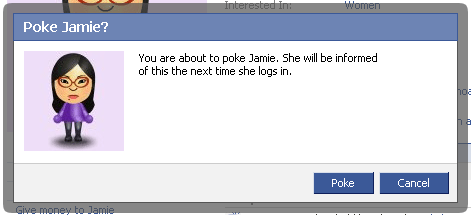
Nobody really uses it because it’s not worth using.
SuperPoke!
Rating: 




 SuperPoke! is an application written to replace Facebook’s Poke.
SuperPoke! is an application written to replace Facebook’s Poke.
It has some cool features like “Type Mode” (lets you type your friends names) and “Select Mode” (shows you a list of all your friends).
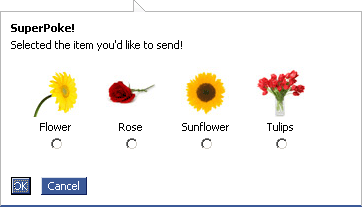 If you have Top Friends installed, you can “mass SuperPoke!” your top friends with an quick click.
If you have Top Friends installed, you can “mass SuperPoke!” your top friends with an quick click.
Some of the actions offer additional functionality like the “give flowers” screenshot on the right.
SuperPoke! also lets you disable email notifications in their settings. This is a very nice feature since most apps don’t ask you your preferences and just blast notifications out to you every way possible.
SuperPoke! has 60 actions (and some premium) that come with cute little icons for you to annoy your friends with.
[[fb:2357179312]]
X Me
Rating: 




 X Me is another Poke replacement.
X Me is another Poke replacement.
X Me functions similarly to SuperPoke!. X Me has less default actions compared to SuperPoke!, but they let you type in your own action. So if you wanna knee-bite somebody, you can.
They also let your set your poke as private so it won’t show in your friends mini-feed.
I still don’t like applications that default send to ALL your friends, and this app is one of them. They provide you with an “unselect all” button, but I’d rather have it default to none and give me the option to ‘select all’.
[[fb:2345673396]]
Summary
I liked SuperPoke! slightly more than X Me, which is why I gave it an extra half star rating. I liked the features it had and also liked that SuperPoke! didn’t default check all my friends. They’re both pretty similar and worth checking out.



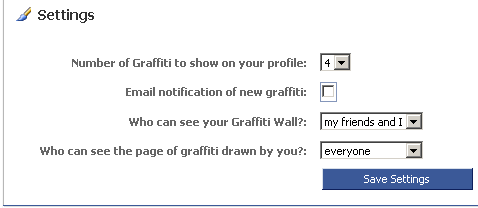
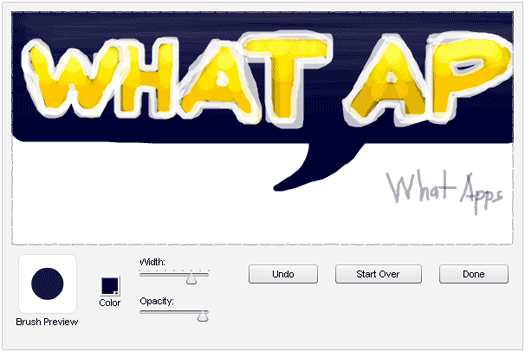














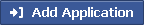
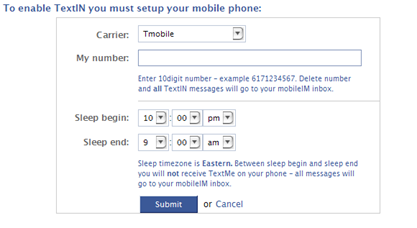
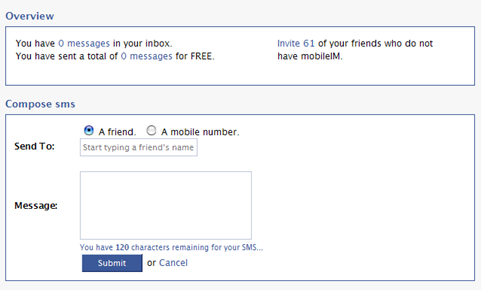



 Crap Wall is just like your favourite wall application, but without any of the functionality.
Crap Wall is just like your favourite wall application, but without any of the functionality.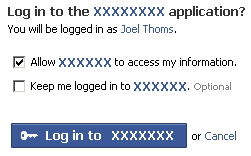 The downside to replacing your default wall, is you’ll no longer see your default wall (and all the comments) or you will have two (or more) walls.
The downside to replacing your default wall, is you’ll no longer see your default wall (and all the comments) or you will have two (or more) walls.