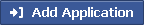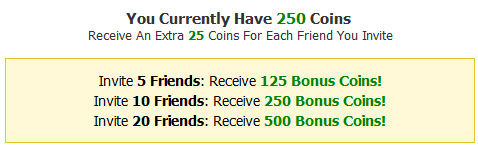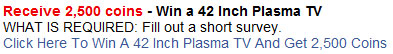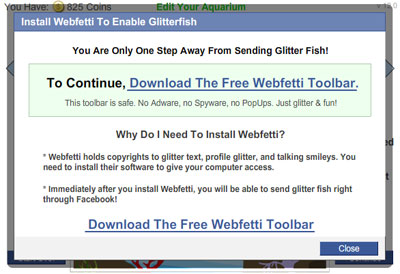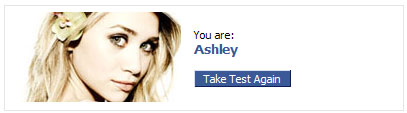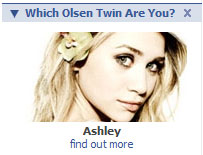My Appointments
Nov 27, 2007 in 1 Star, Business, Facebook, Money
Rating: 




How to “Facelance”
When it comes to Facebook applications there is a plethora of “just for fun” apps that don’t provide much added value or service to Facebook beyond entertainment. So when William Blanchard told me about his company LAMBcast, Ltd’s new app My Appointments I got very excited about the possibilities. My Appointments promises to help you monetize your “skill, talents, and expertise”. It enables you to freelance directly through Facebook by providing an appointment scheduling and payment system on your profile page. Could this be one of first truly utilitarian applications? Will it spark a gold rush of service oriented applications?
I had to investigate further so I immediately installed My Appointments. Well — almost immediately. There was a brief pause of confusion as I stared at the about page which had a logo and description referring to an application named “Hire Me”. I finally inferred that Hire Me is simply another name for My Appointments. It’s easy to assume that this is probably to attract both users of My Appointments and their potential clients who would hire them. But I must admit it made me hesitate. The last thing you want as a middle man service layer is any sort of doubt in the mind of your would be clients. People do not like their source of livelihood messed with.

Once you install My Appointments you are prompted to fill out a short questionnaire about your services, contact, and billing information. After I completed the questionnaire I was taken to a page informing me that my trial period was now over and a subscription of $5 monthly through PayPal was required for “uninterrupted use of Hire Me!”. This was a little unsettling and jarring to me. Not that $5 a month is much to ask for from a service that helps you schedule more clients efficiently but the fact that I was never given a trial period to begin with. Suddenly I felt like I had been deprived of something I didn’t even know I had had.

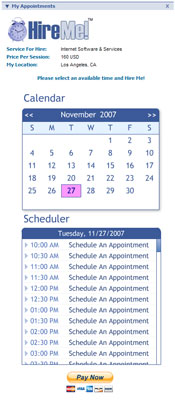
After that I wasn’t sure what to do next. I wasn’t about to pay $5 now for something I supposedly could have tried for free and there didn’t seem to be anymore options or tabs to click on. I decided to check out my profile and see what a potential client would see. Boy was I in for a surprise!
My Appointments had embedded the largest profile box you can imagine that looked like a giant banner for “Hire Me”. It clocked in at a whopping 924 pixels in height. The bulk of it was a box featuring the “Hire Me” logo saying “Click To Enter”. Once you click on the profile box the interface is enabled and the large banner turns into your appointment calendar and scheduling form where clients can click on an available time slot and submit their contact information. There is also a PayPal button at the bottom of your profile box allowing your clients to be redirected to PayPal to submit their payments to you.
That is about the extent of the functionality of My Appointments. Oh — except for the fact that it kept spamming emailing me every time I did anything! Not only was I never informed that it would be emailing me, but I’m not even sure where it got my email address from. Did it get it directly from my Facebook profile? Or did it utilize my PayPal login email address in a way that I was not informed it would? Either way, receiving a steady stream of emails from an unidentifiable sender that contains the same messages the user interface already told me is completely irritating. Plus they are full of typographical errors like “Thank you for addming this Application.”
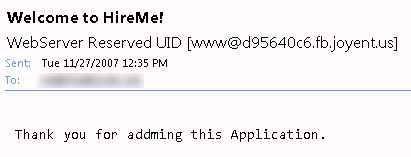
The Result
I admit it was love at first sight with My Appointments — but then I woke up the next morning sober! I was so excited about the idea of a truly useful app that I almost over looked the glaringly obvious user interface and usability issues. To top it off the usefulness of My Appointments is rather limited. I couldn’t figure out a way to import or export existing appointments so unless I use Facebook exclusively and have all of my clients book their appointments on my profile I am going to have some major scheduling conflicts.
The over zealous email notifications, super-size-me profile box, missing free trial, and handful of other quirks all contributed towards the 1 star rating. I haven’t given up on my dreams of a Facebook app revolution though. I think with a lot of hard work LAMBcast could be on to something with My Appointments. If they can fix all of the bugs and polish it up there is a potential market of hundreds of thousands of self-employed people on Facebook. Some who might even be willing to spare $5 a month. But if LAMBcast doesn’t, someone else will.
Uninstalled but you can still hire me for $160 an hour. Well, maybe. Let’s talk.