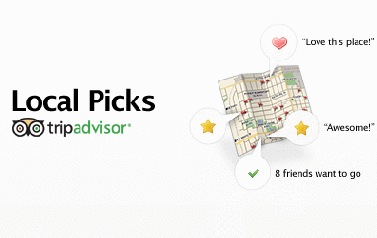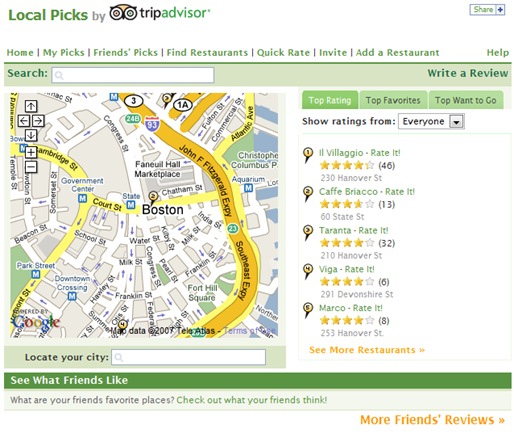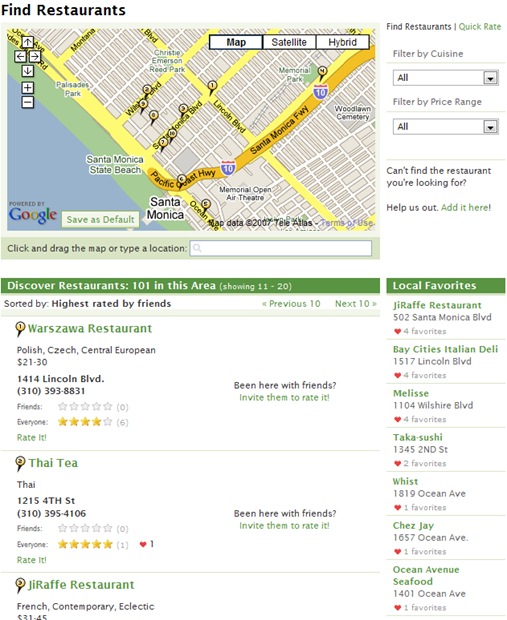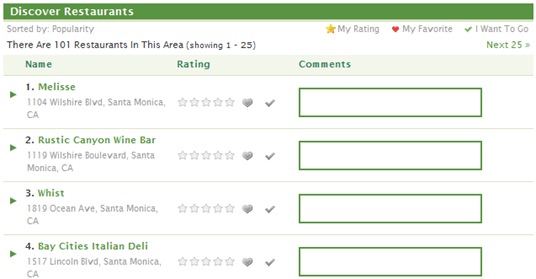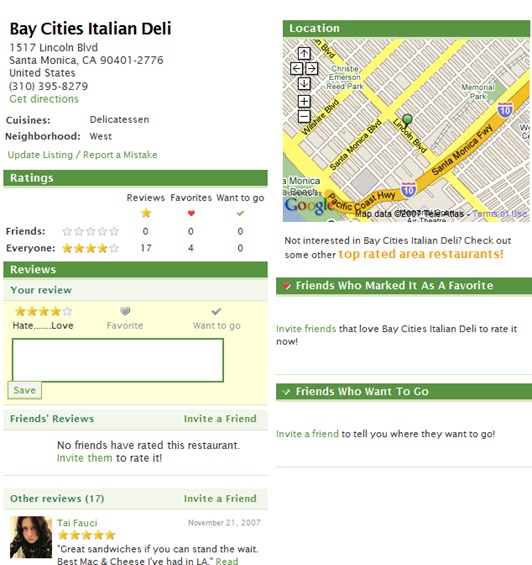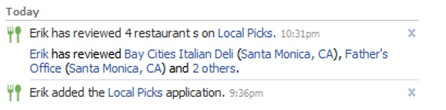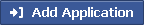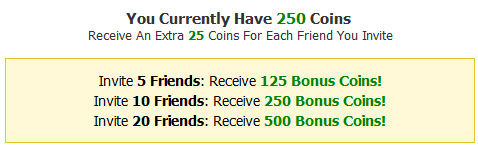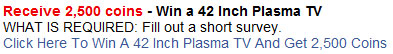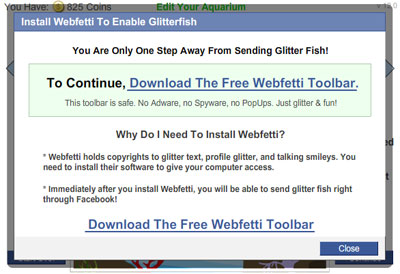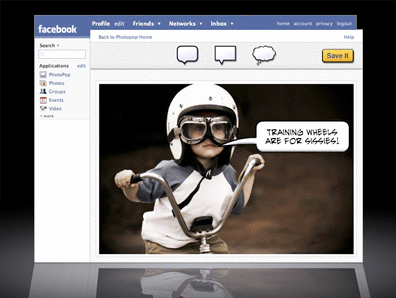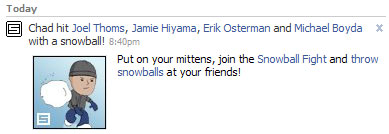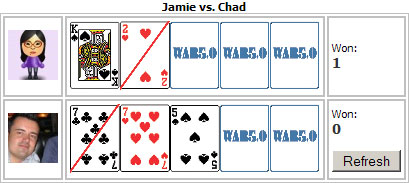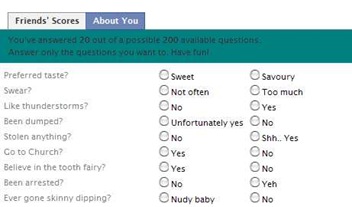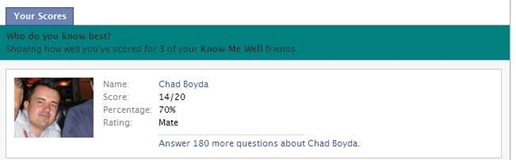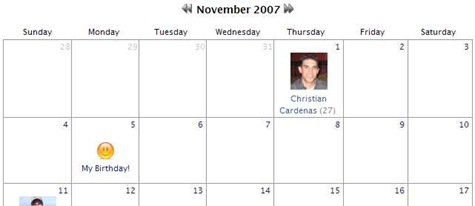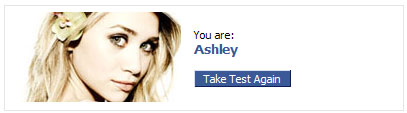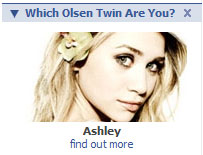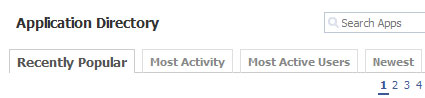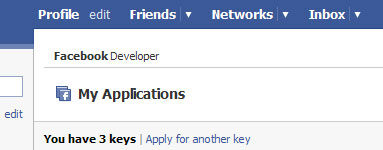Local Picks
Nov 24, 2007 by Erik Osterman :: 3 Stars, Facebook, Travel
Rating: 




After installing, it looks pretty much the way I would have imagined to: a Google Map, search box, and tabs for top rated and top favorites. By default, it positions me in Boston. I don’t know why they didn’t query my hometown or other profile information to put me in a more relevant location (which I think is set to public on my profile).
To change your location, there is an input box at the bottom of the screen "Locate your city". You must enter a city name, as it does not take a zip code. After entering the city name and hitting enter, this is now saved as your default location. Also, as you move the map around, Local Picks stores your last location, so that you always start out where you left off.
I change my location to Los Angeles, CA. It finds 101 restaurants in my area. The navigation is just "Previous" and "Next", with no option to skip between page or return to the beginning. Results are sorted by my friends ratings ("Sorted by: Highest rated by friends"), but I have no friends using Local Picks, so it seems to just sort by some other criteria, which is not most ratings or most reviews. There is no option to change the sorting method, simply to filter by Price Range or Cuisine Type.
How can I sort by type of cuisine or price range?
Go to the find restaurants page and click on either the "Filter by Cuisine" or "Filter by Price Range" drop-down menus. Click on your desired cuisine and/or desired price range to get a more customized list of restaurants in the mapped area.
I would like to be able to sort by price, cuisine, or reviews. Also, filtering is NOT the same as sorting. As I page over all their results, I notice that by far most the restaurants are rated either rated 4-5 stars or not at all. I’m a little bit skeptical of any review site that doesn’t have a broader scale of reviews. Also disappointing, is that they only focus on restaurants. I would like to be able find the kinds of restaurants in an area. They offer a drop down of probably 100 cuisines, of which I know most don’t even exist in my current area.
I search for one of my favorite bars, Father’s Office on Montana.
Clicking the link to review, a little pop-up window appears. Everything here is straight forward. Clicking the stars records your vote. Clicking the heart marks it as your favorite. Clicking the check mark, marks it as a place you want to visit. They should have some tool tips when you mouse over the icons, since the check mark wasn’t obvious to me.
I like their quick rate feature, which works like the system Netflix pioneered for rapidly reviewing movie titles. Unlike Netflix, they also offer the ability to add a quick comment for each result. Unfortunately, there doesn’t appear anyway to un-review a selection.
How do I delete a review I posted about a restaurant?
We are sorry, but unfortunately you cannot delete a review you’ve made once you’ve saved it on Local Picks. This functionality will be available soon.
I made this mistake of just randomly reviewing a location that I’ve never even been visited.
Mini-feed get’s updated with what I’ve reviewed.
End conclusion? I like the application. It would be more useful to me if there were a greater selection of businesses to select from and not just restaurants. I’ll keep it installed for the time being and see I find myself using it. Without the breadth of results that Yelp! or City Search, it will probably be of limited usefulness.
Installed